When I was in high school I took the entire four year course of drafting and computer aided design (CAD) courses offered by my my school. I loved the classes. They gave me the chance to see how computers are used in creating images that had been popular for a while at that time. This was in the late 90's, and computer generated imagery (CGI) had been in movies since the previous decade but was before the explosion in CGI based movies seen after Toy Story.
One of my favorite parts of the class was the chance to play with the tools made available to me. I created several Star Trek style space ships and made them fly around on my computer screen. It was amazing. I thought I might want to do something related to this field as a career. This gradually shifted to programming computers, but I never lost interest in making images with computers. There was just one problem; it was expensive. In addition to needing a pretty powerful computer to handle the processing, the software I used in high school (called 3D Studio Max) was on the order of several thousand dollars per copy. There was no way I could afford that for a hobby.
 |
| Flying temple, printed onto an iron on transfer |
Fast forward about ten years. My wife was working on a project for the young women's program at church. For their theme they needed a picture of a temple flying with balloons like the house in Up. She asked me if I was able to find anything like that premade on the Internet. After a quick unsuccessful search I realized that it should be possible to do in a 3D animation program. I had been playing with SketchUp, a 3D modeling program from Google. I found a model of the Salt Lake City Temple that I could import into SketchUp and was able to create an image of the temple from below as if it were flying.
 |
| Image of the Earth created in Blender |
This reminded me how much fun I had had doing 3D animation when I was in high school. I started looking around for a free animation software since SketchUp was really only designed for light modeling to create buildings for Google Maps. In searching I found Blender, a free 3D animation suite that includes many features only available as add-ons in expensive suites. I started following some tutorials on YouTube (there are tons of them; this is what YouTube was invented for). After animating a cup, a ball, and some different cloth animations I followed a tutorial on making a realistic Earth model. I enjoyed making planets a lot. I adapted and updated a few of the techniques used in the tutorial. I am still learning how to use Blender, and using these planets to understand how the different pieces of the software interact.
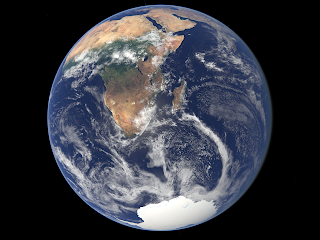 |
| Blue Marble recreation |
For Earth Day this year I decided to something to celebrate. Since I had the computer model of the Earth already I recreated the famous Blue Marble photo taken by the crew of Apollo 17 on their way to the Moon. You can see my version to the right.
I have learned a lot about the Earth in doing these images. Often times I will find something that looks like a mistake. As I find reference images to figure out how to correct the error I actually find that my model was correct all along. It is really exciting to find that the techniques I am using are accurate enough to predict features of the Earth without me specifically putting them in there.
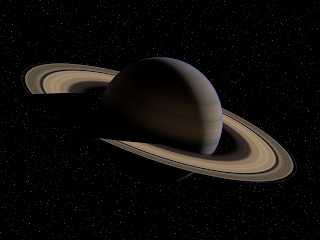 |
| Image of Saturn created in Blender |
I have branched out into other planets as well. I have created a model of both Mars and Saturn and some preliminary work on Jupiter and Uranus. Saturn has proved particularly difficult. The rings of Saturn are very complex and require a lot of attention to get right. In addition there are a lot fewer quality reference photos of Saturn compared to the Earth.
No comments:
Post a Comment